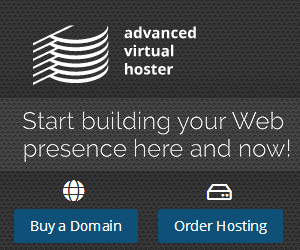Linking to a Product It is possible to link directly to the order form for a specific product. To do this, simply append &pid=x to the end of the [AffiliateLinkCode] where x is replaced by the ID of the product. To get the product id code go to our website and look at the link for each product. So for example:
Banner 160x600
<(a href="[AffiliateLinkCode]&pid=2")>
<(img src="https://avhoster.com/promo/avh_160x600_2020.png" width="160" height="600" border="0")>
<(/a)>
Banner 300x250
<(a href="[AffiliateLinkCode]&pid=2")>
<(img src="https://avhoster.com/promo/avh_300x250_2020.png" width="300" height="250" border="0")>
<(/a)>
Banner 300x600
<(a href="[AffiliateLinkCode]&pid=2")>
<(img src="https://avhoster.com/promo/avh_300x600_2020.png" width="300" height="600" border="0")>
<(/a)>
Banner 336x280
<(a href="[AffiliateLinkCode]&pid=2")>
<(img src="https://avhoster.com/promo/avh_336x280_2020.png" width="336" height="280" border="0")>
<(/a)>
Banner 728x90
<(a href="[AffiliateLinkCode]&pid=5")>
<(img src="https://avhoster.com/promo/avh_728x90_2020.png" width="728" height="90" border="0")>
<(/a)>
Banner 970x250
<(a href="[AffiliateLinkCode]&pid=5")>
<(img src="https://avhoster.com/promo/avh_970x250_2020.png" width="970" height="250" border="0")>
<(/a)>